How To Unjam Electric Pencil Sharpener
Electric pencil sharpeners are incredibly convenient, but they can be a real pain when they jam. Whether you’re a student, artist, or office worker, you know the frustration of a jammed sharpener.
But fear not!
We’ve put together this simple guide to help you unjam your electric pencil sharpener quickly and easily. No technical expertise needed—just follow along, and you’ll be sharpening pencils like a pro in no time.
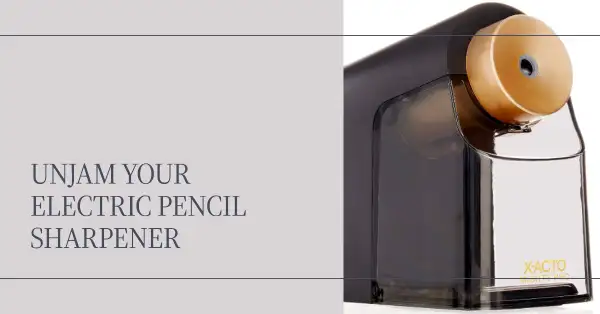
How to Unjam an Electric Pencil Sharpener
Support us by using our links. We may earn a commission, but it won’t cost you extra. Win-win shopping
Electric pencil sharpeners offer a convenient way to maintain sharp pencils but may occasionally encounter jams. If you find your electric pencil sharpener jammed, don’t fret!
Follow these simple steps to resolve the issue:
- Unplug the Sharpener: First and foremost, disconnect the sharpener from the power outlet. This step is crucial for safety.
- Remove the Pencil: Ensure that there is no pencil stuck inside the sharpener. If one is present, its removal is essential to unjam the device.
- Inspect the Sharpener: Examine the interior of the sharpener for any lodged lead or wood fragments. If you spot any, gently dislodge them using a toothpick or a similar small, pointed tool.
- Test the Sharpener: After clearing any debris, attempt to power on the sharpener again. It should now function smoothly without jams.
- Seek Professional Help: If the problem persists even after these steps, consider taking your electric pencil sharpener to a repair shop.
To prevent future jams, keep these tips in mind:
- Avoid Overfilling: Refrain from overloading the sharpener with too many pencils.
- Sharpen as Needed: Only sharpen pencils when necessary.
- Regular Cleaning: Maintain the sharpener by cleaning it periodically.
By following these recommendations, you can keep your electric pencil sharpener running smoothly and prevent jams.
Causes of Pencil Sharpener Jams
Pencil sharpener jams can occur due to various reasons:
- Pencil Thickness: Trying to sharpen a pencil that is too thick can cause jamming as the lead won’t fit through the sharpener’s hole.
- Dull Pencils: If the pencil is not sharp enough, the lead may not break off cleanly, leading to jams.
- Blunt Sharpener Blades: A sharpener with dull blades cannot properly sharpen pencils and may result in jams.
- Dirty Sharpener: Accumulated debris inside the sharpener can hinder its performance and cause jams.
How to Unjam a Pencil Sharpener
If your pencil sharpener is jammed, here are some steps to resolve the issue:
- Power Cycle: Attempt to turn the sharpener off and then back on; this may dislodge the jammed lead.
- Use a Thin Tool: If power cycling doesn’t work, gently pry the jammed lead out using a toothpick, paperclip, or a similar thin object. Be cautious not to damage the sharpener.
- Cleaning: If the jam persists, you may need to disassemble and clean the sharpener. Refer to the manufacturer’s instructions for guidance if you are unsure.
To prevent future jams, follow these practices:
- Avoid Over-sharpening: Sharpen pencils only until they are sufficiently sharp for use.
- Use Correct Pencil Lead: Ensure you use the appropriate type of pencil lead for your sharpener.
- Regular Cleaning: Keep the sharpener clean to prevent the buildup of dust and debris.
FAQs About Pencil Sharpener Jams
Q: Why does my pencil sharpener jam?
- A: Pencil sharpener jams can occur for several reasons:
- Pencil thickness: Trying to sharpen an excessively thick pencil can cause jams.
- Incorrect insertion: Ensure the pencil is inserted correctly, with the point facing down.
- Dull blades: Sharpener blades that have dulled over time can lead to jams.
- Clogged sharpener: Accumulated pencil shavings inside the sharpener can cause jams.
Q: How do I unjam my pencil sharpener?
- A: To unjam a pencil sharpener, you can try the following:
- Use a thin object to loosen the jammed pencil shavings, like a toothpick, paperclip, or skewer.
- Turn the sharpener upside down and shake it to dislodge the pencil shavings.
- Remove the sharpener’s cover and clean out any trapped pencil shavings.
Q: How can I prevent my pencil sharpener from jamming?
- A: To prevent pencil sharpener jams, consider the following:
- Use the correct pencil size.
- Ensure proper pencil insertion.
- Regularly sharpen pencils.
- Keep the sharpener clean to remove trapped pencil shavings.
Read:
- Can Electric Pencil Sharpeners Be Recycled?
- Why Does My Electric Pencil Sharpener Only Sharpen One Side?
Resources
Here are some helpful resources:
here is a video on how to unjam an X Acto electric pencil sharpener
Here is a video on how to unjam an OfficeGoods electric pencil sharpener
You can also read:
- How to Unjam an Electric Pencil Sharpener – Detailed instructions on unjamming an electric pencil sharpener.
- How to Unjam a Pencil Sharpener – Simple steps for unjamming a pencil sharpener.
- How to Unjam a Pencil Sharpener – Step-by-step instructions for unjamming a pencil sharpener.
